
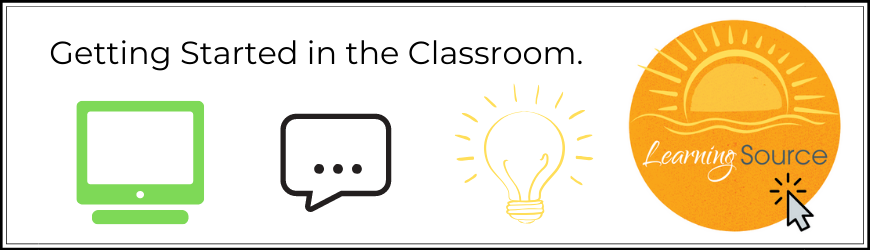
General Instructions for Getting Started
- Log In or Create an Account
- Browse events in the catalog
- You can browse only live in-person events, live virtual events, or on-demand events
- You can browse only live in-person events, live virtual events, or on-demand events
- Click on the event you want to register for.
- Select the Register (Free!) button
- Decide if you want to add it to your cart, keep browsing, and complete registration later, or if you want to complete registration now
- Make sure your information is correct
- Fill in information for any children being registered for childcare (live in-person events only)
- At the bottom, click Complete Registration
- All of your events will display on your Dashboard
- Your Dashboard is where you can complete components that are required for event completion. This is also where you can view/print all of your certificates.
- The following link will provide some step-by-step instructions for navigating the Learning Source and Live-Virtual Webinars: fs_539ece248d4c9ca92ec0ec65dcdf6c03.pdf
| Access Date | Quiz Result | Score | Actions |
|---|
Need Help?
[{"type":"text","required":true,"label":"Name","className":"form-control","name":"name","subtype":"text"},{"type":"text","subtype":"email","required":true,"label":"Email","description":"We will contact you using this email address.","className":"form-control","name":"email"},{"type":"text","subtype":"tel","required":false,"label":"Phone","className":"form-control","name":"phone"},{"type":"text","required":false,"label":"Address","className":"form-control","name":"address","subtype":"text"},{"type":"text","required":false,"label":"State","className":"form-control","name":"state","subtype":"text"},{"type":"text","required":false,"label":"ZIP","className":"form-control","name":"zip","subtype":"text"},{"type":"textarea","required":false,"label":"How Can We Help?","className":"form-control","name":"textarea-1615311421753","subtype":"textarea"}]